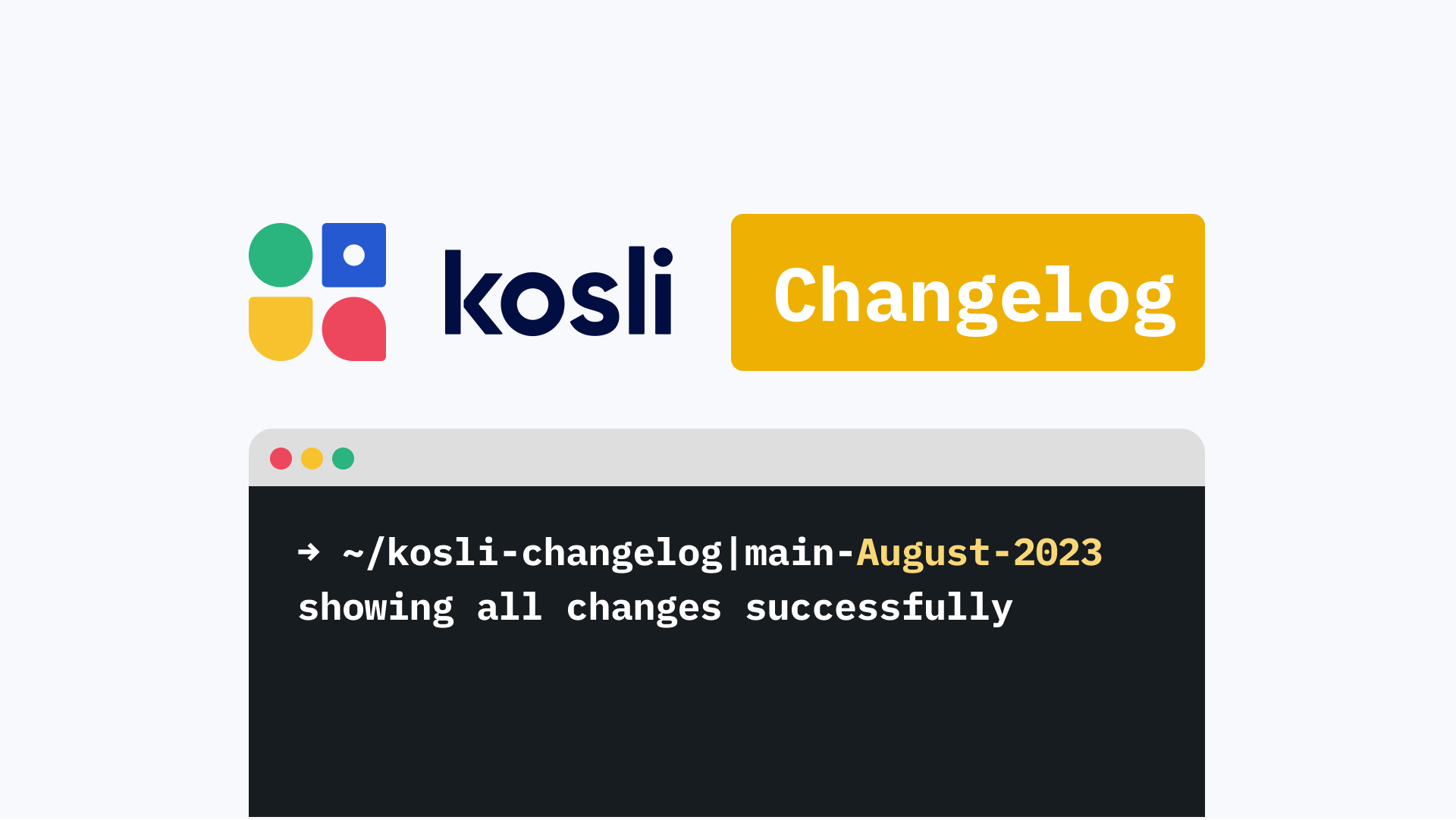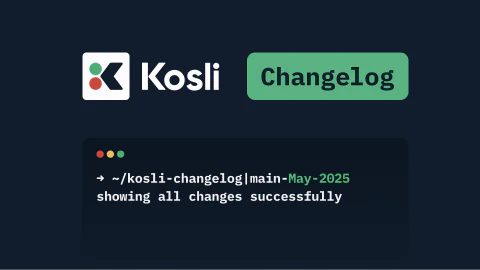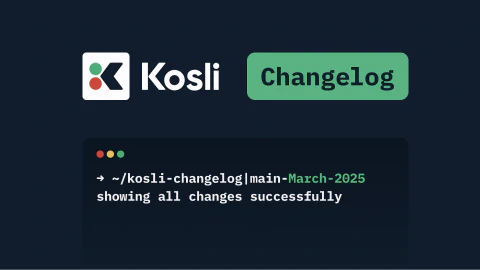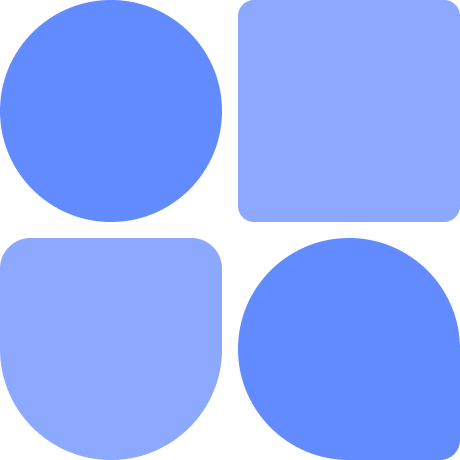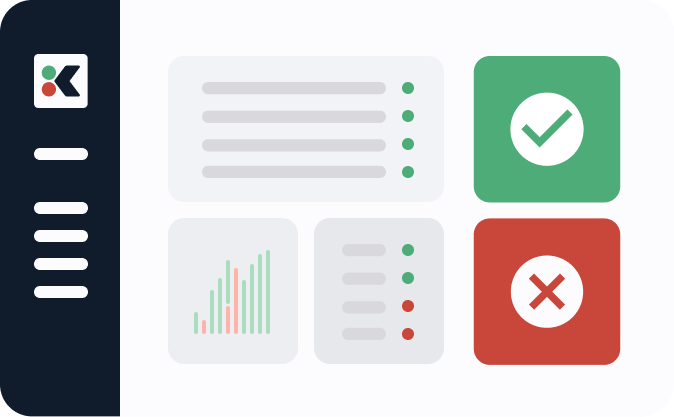Summer vacations are over. Which is fine, because it means it’s time for Autumn vacations 😀 And Autumn is the best time of the year to visit mountains - mosquitoes are gone and the colors get unbelievable! But worry not, even if some of us are away there is always someone in the tech team left, cooking delicious features and improvements for you. Let’s have a look at the ones that we’ve just delivered!
Slack App
One of my most favorite things about Kosli is the CLI that lets me, as a developer, check the status of my changes - Was the artifact built? Is it passing all the required tests? Is it running anywhere already? - without leaving my development environment.
Now there is a strong competitor for “the most favorite”: Kosli Slack App.
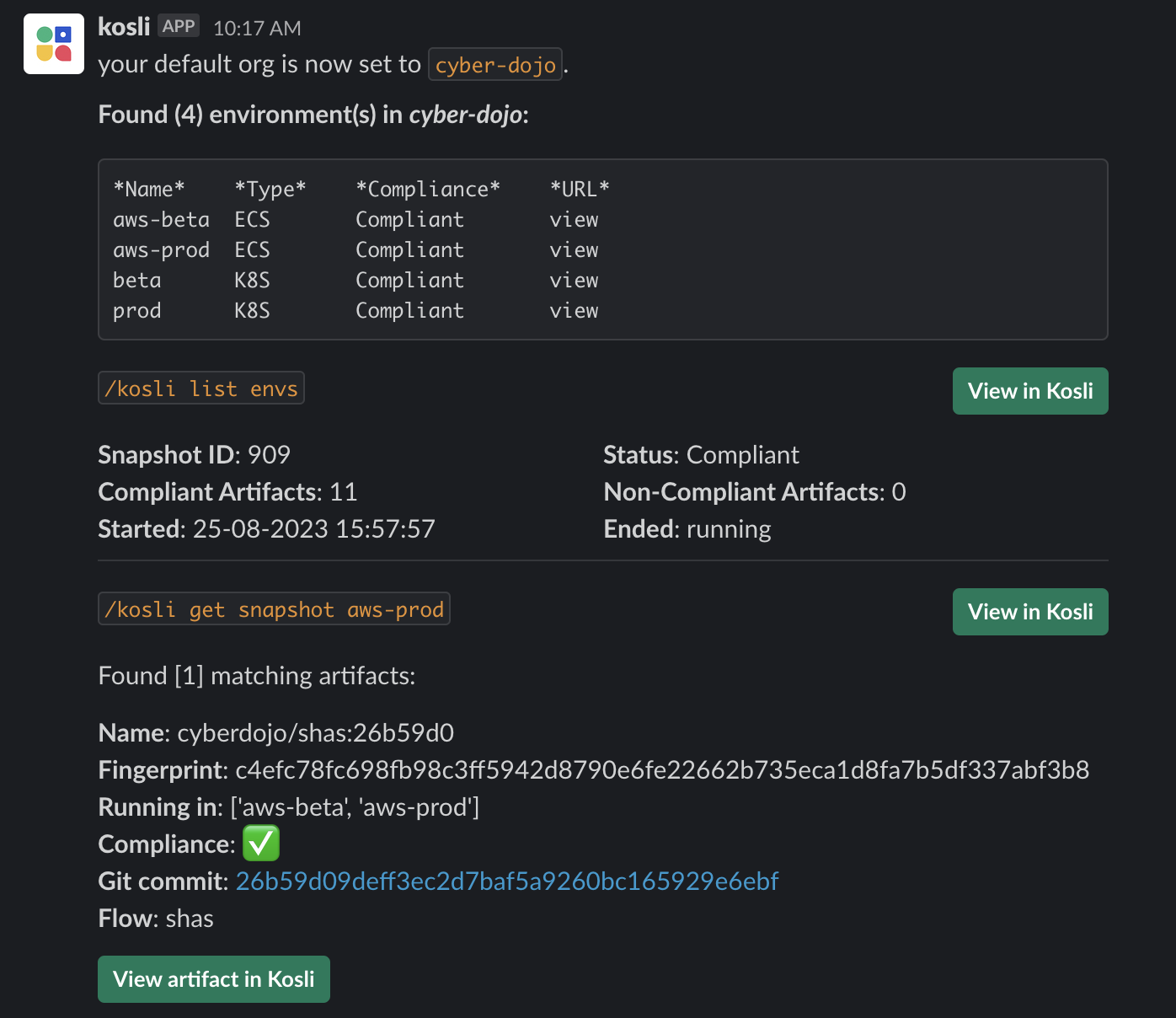
The app lets you query Kosli and get the answers directly from Slack. You can see what is or was running in a given environment, compare it with other environments or get information about artifacts built from a given commit, and more!
You can also use it to configure notifications about environment changes you want to receive directly on Slack.
Check our documentation to learn more about it. You can install it in your own workspace or try it out on our Kosli Community Slack, where it’s already installed and ready to use - just type /kosli and see.
Generic webhooks
Even if you’re not using Slack you can still ask Kosli to notify you about environment changes through a custom system using generic webhooks. Our documentation has all the information you need to configure it.
Search and sort Flows
We have added a search box to the Flow section, so you can now easily find the flow you’re looking for, without having to scroll through a long list (or browse through numerous pages).
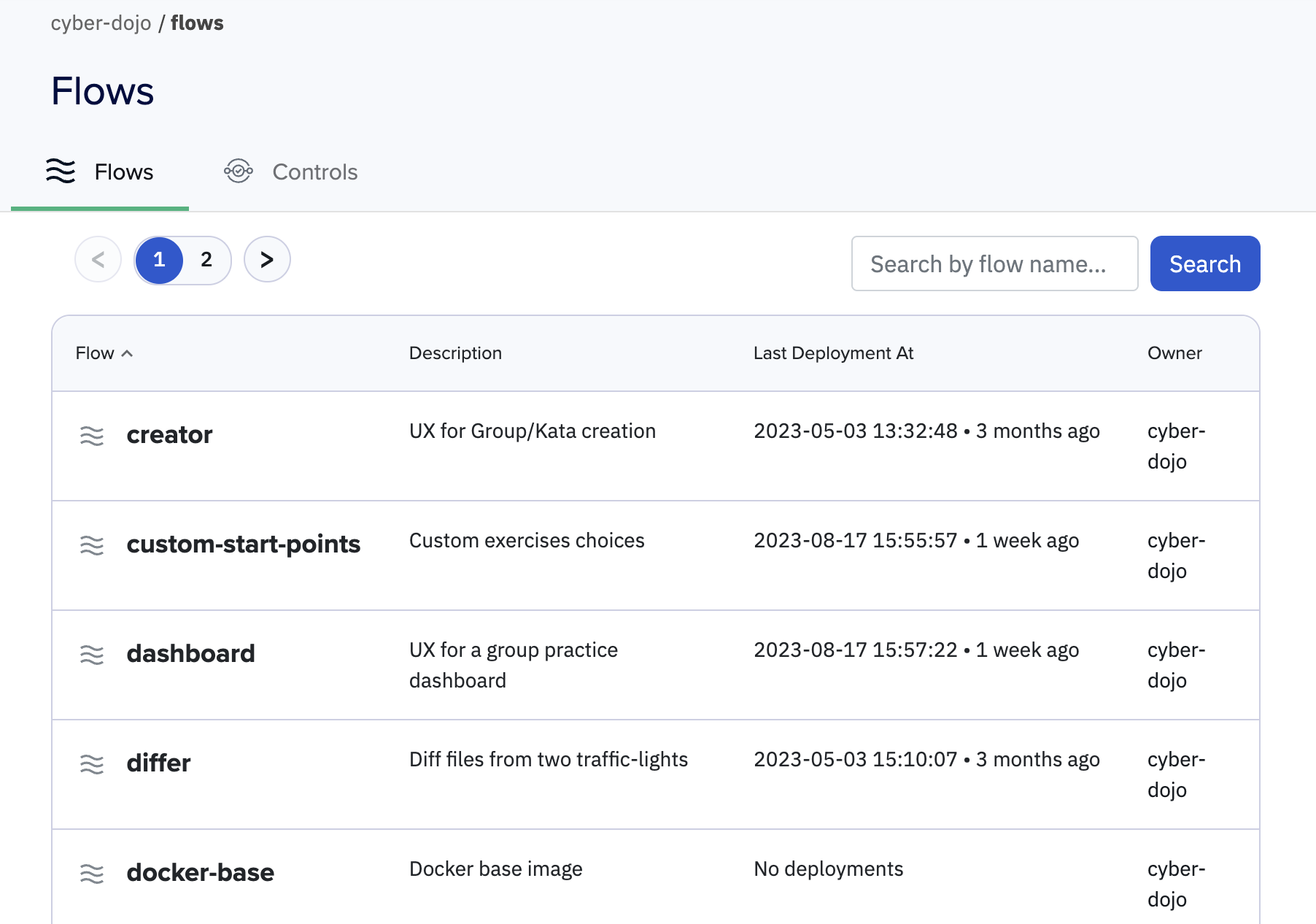
You can also sort the flows - by name or by last deployment date and time - by clicking on the headline.
As always, we’d love to hear your thoughts and feedback in the Kosli Slack Community.