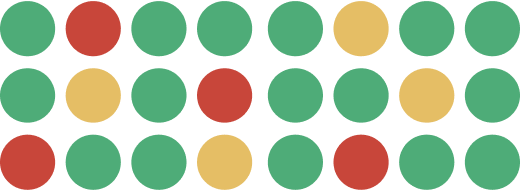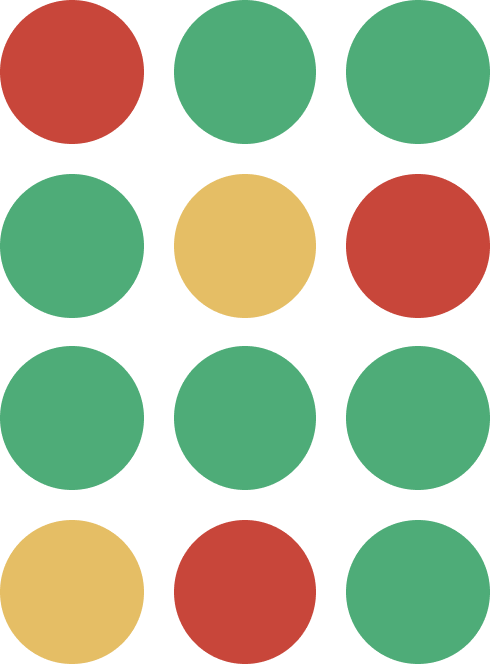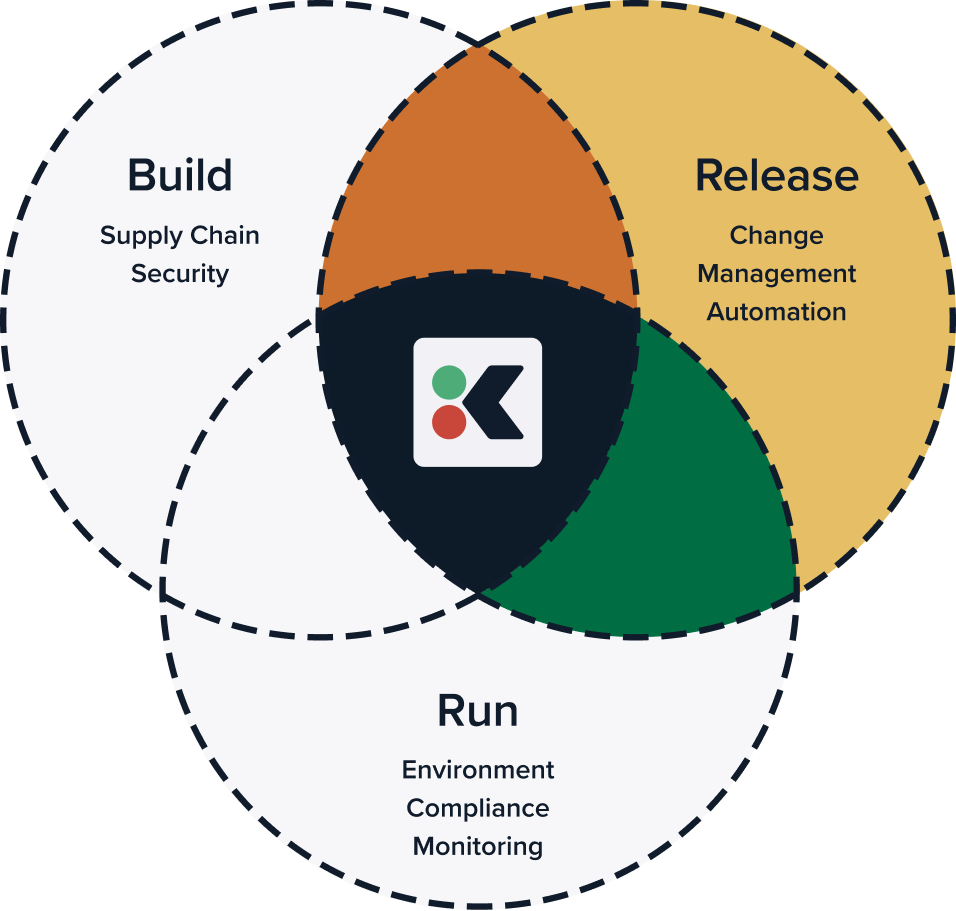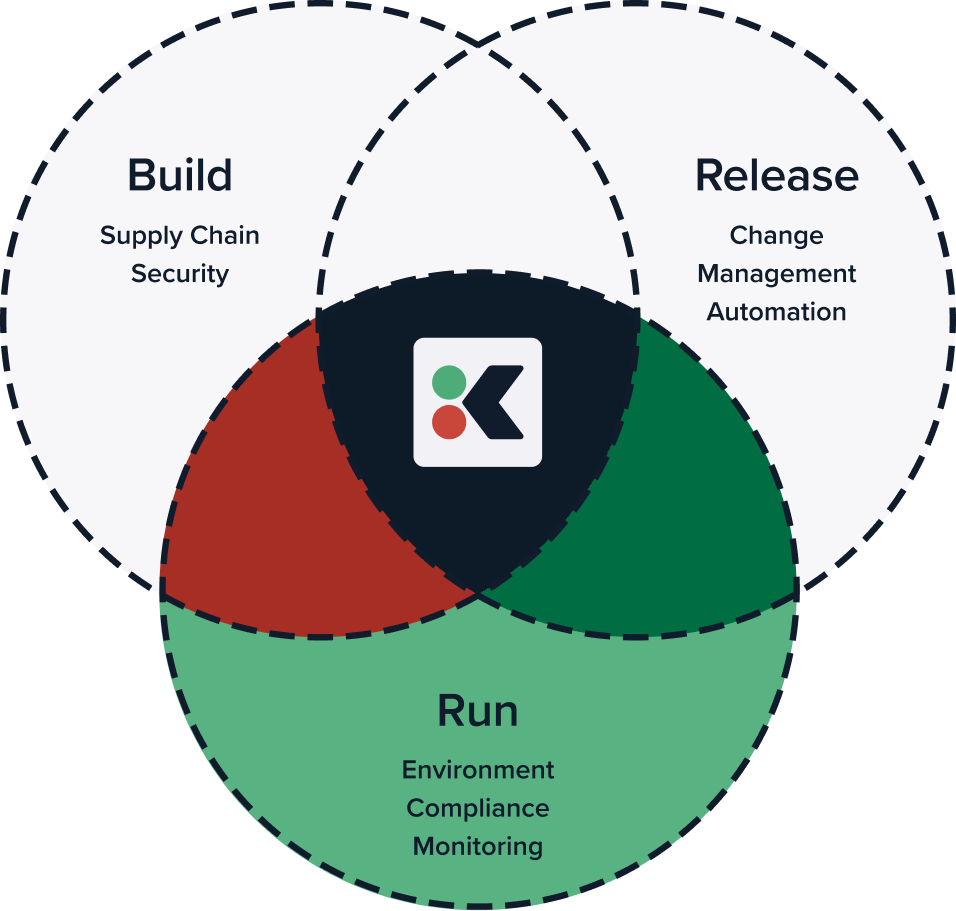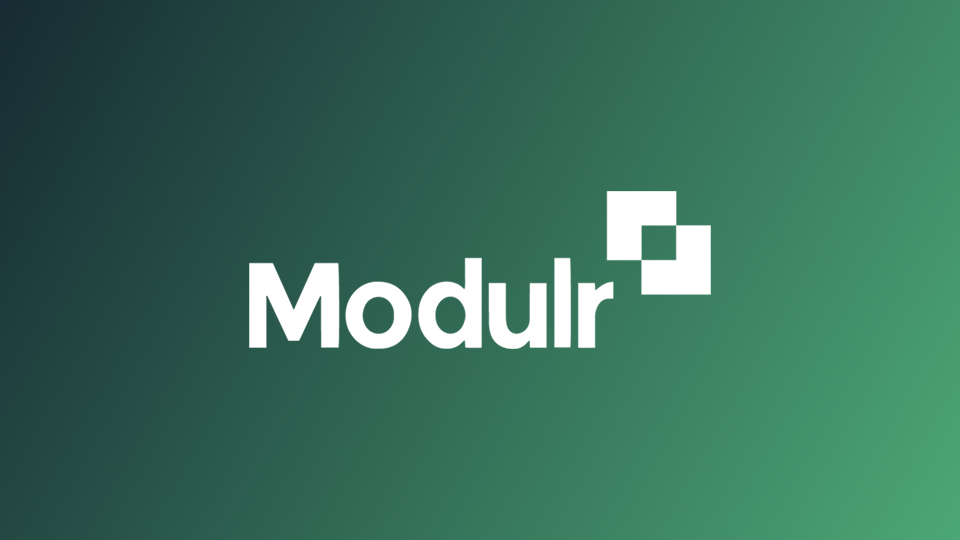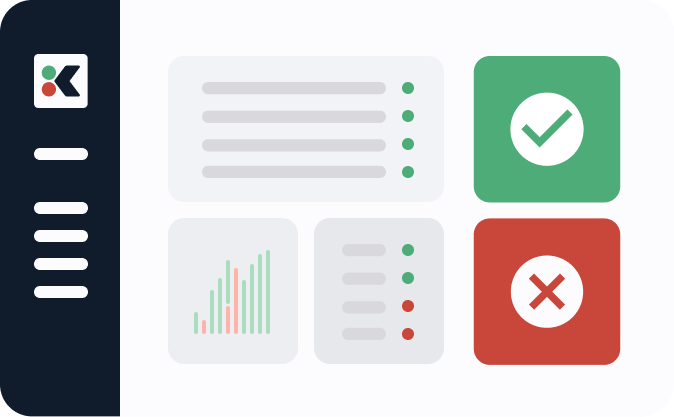Big News: Kosli’s achives Series A milestone with Deutsche Bank as an investor - Read the announcement
New: Kosli Answers is here! AI-powered insights for compliance and security. Learn more →
Automate Governance.
Accelerate Delivery.
Stay Compliant.
Kosli automates the compliance bottlenecks in your software delivery process, giving you speed, security, and audit-ready proof—at scale
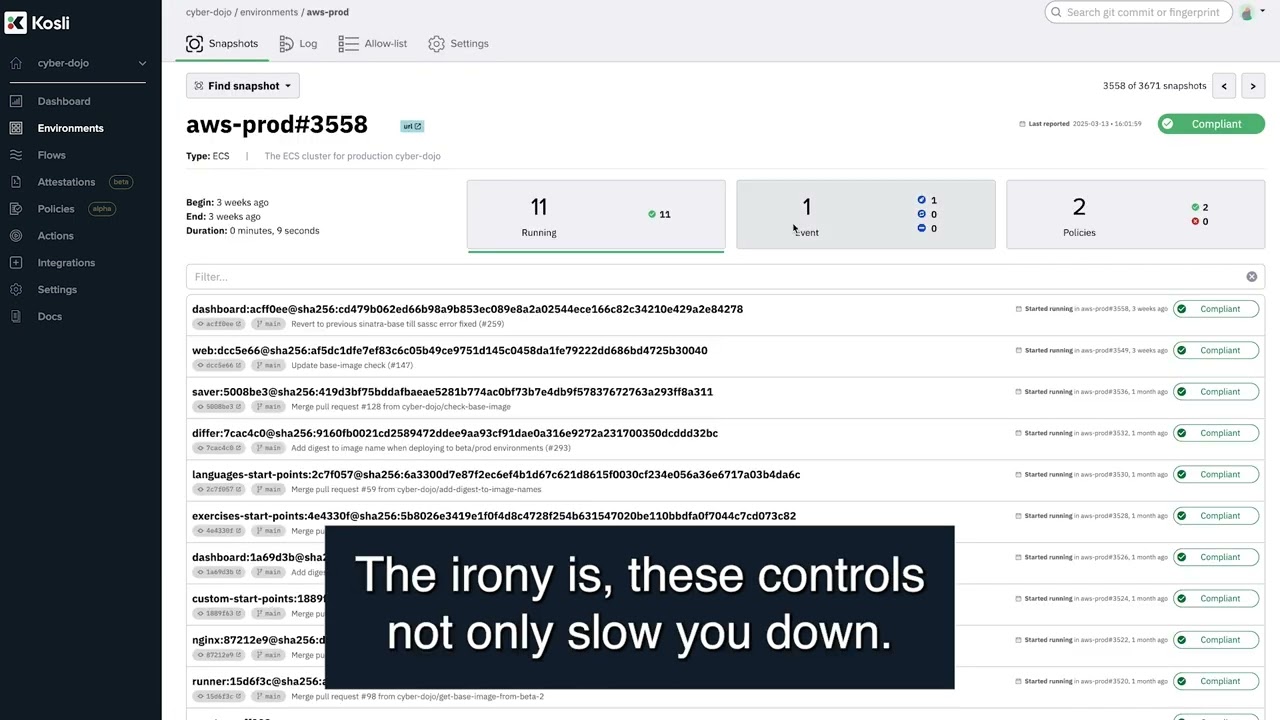
TRUSTED BY THE WORLD’S LARGEST BANKS AND REGULATED COMPANIES
Governance is slowing you down—risk is piling up
Managing software delivery changes at scale with manual processes causes delays, increases waste, and introduces risks. The final hurdle to DevOps speed isn’t CI/CD—it’s manual compliance and approvals
Slow, manual approvals
Friction for engineers and low-quality controls
Audit fatigue
Teams spend weeks gathering compliance evidence
Security risks
Unauthorized software hiding in production
Buy vs. Build dilemma
Internal solutions bring implementation and maintenance risk
Build → Release → Run.
Automated governance across the whole SDLC
Your software moves fast. But your governance can’t keep up.
Turn Compliance from a Bottleneck into a Competitive Advantage
Kosli automates governance by recording every change, enforcing policies, and proving compliance instantly

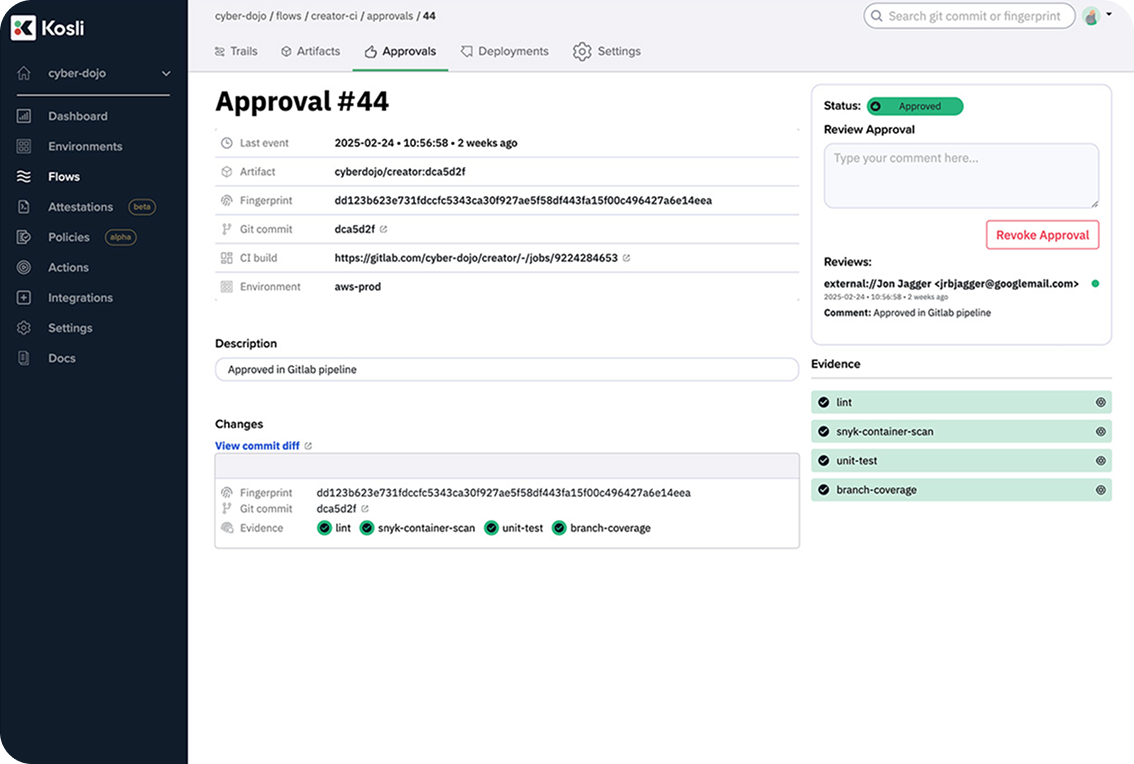
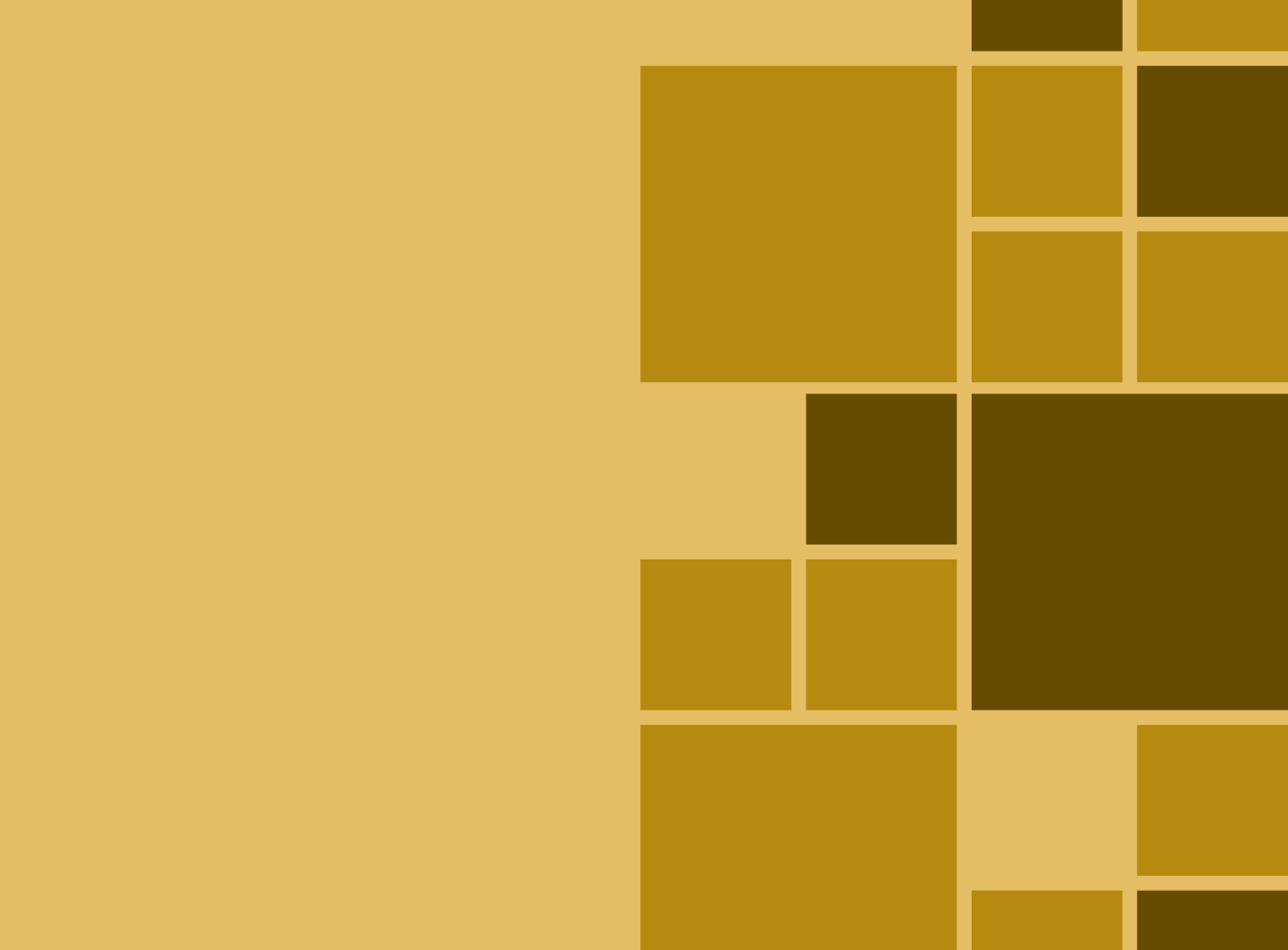
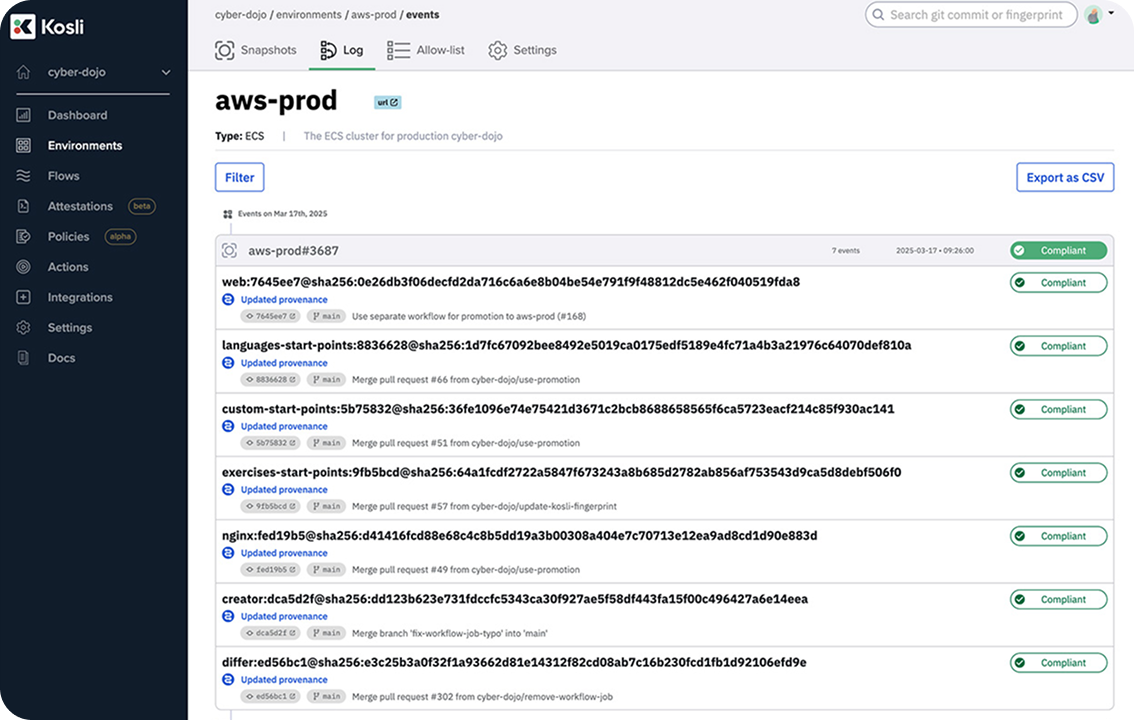

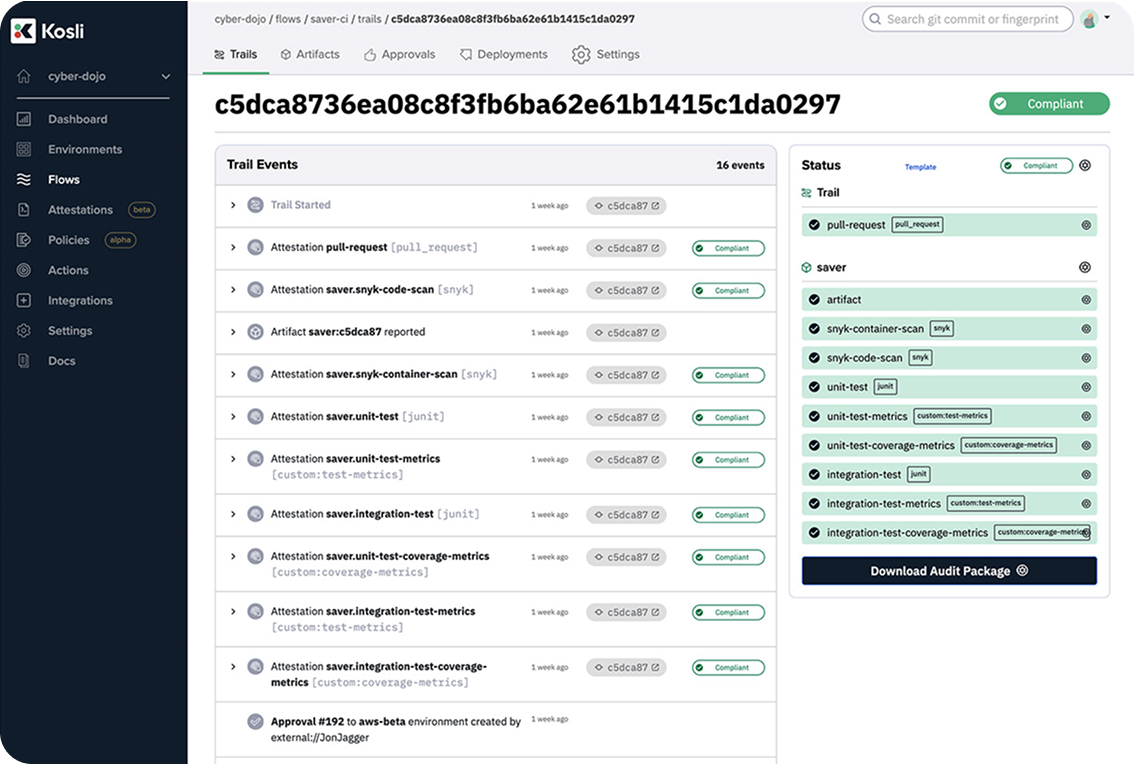

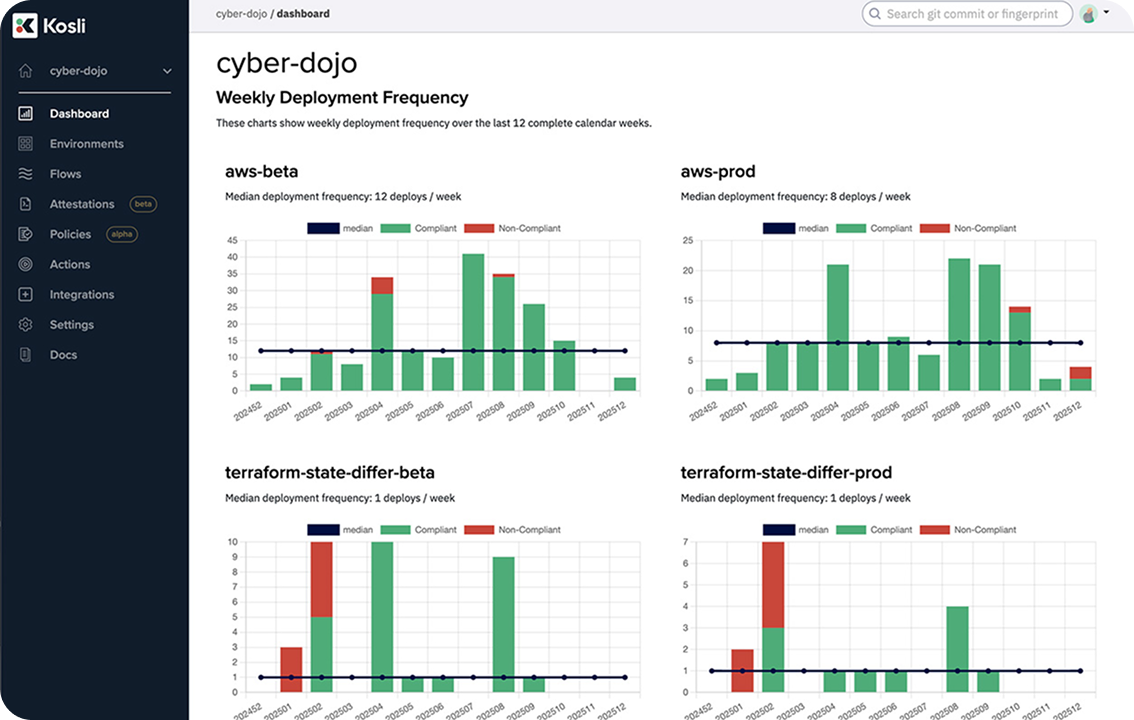
AI-powered governance built in
Kosli Answers. AI Reporting for SDLC Governance
Kosli Answers gives you instant compliance reports from across your software delivery teams using simple queries in natural language.
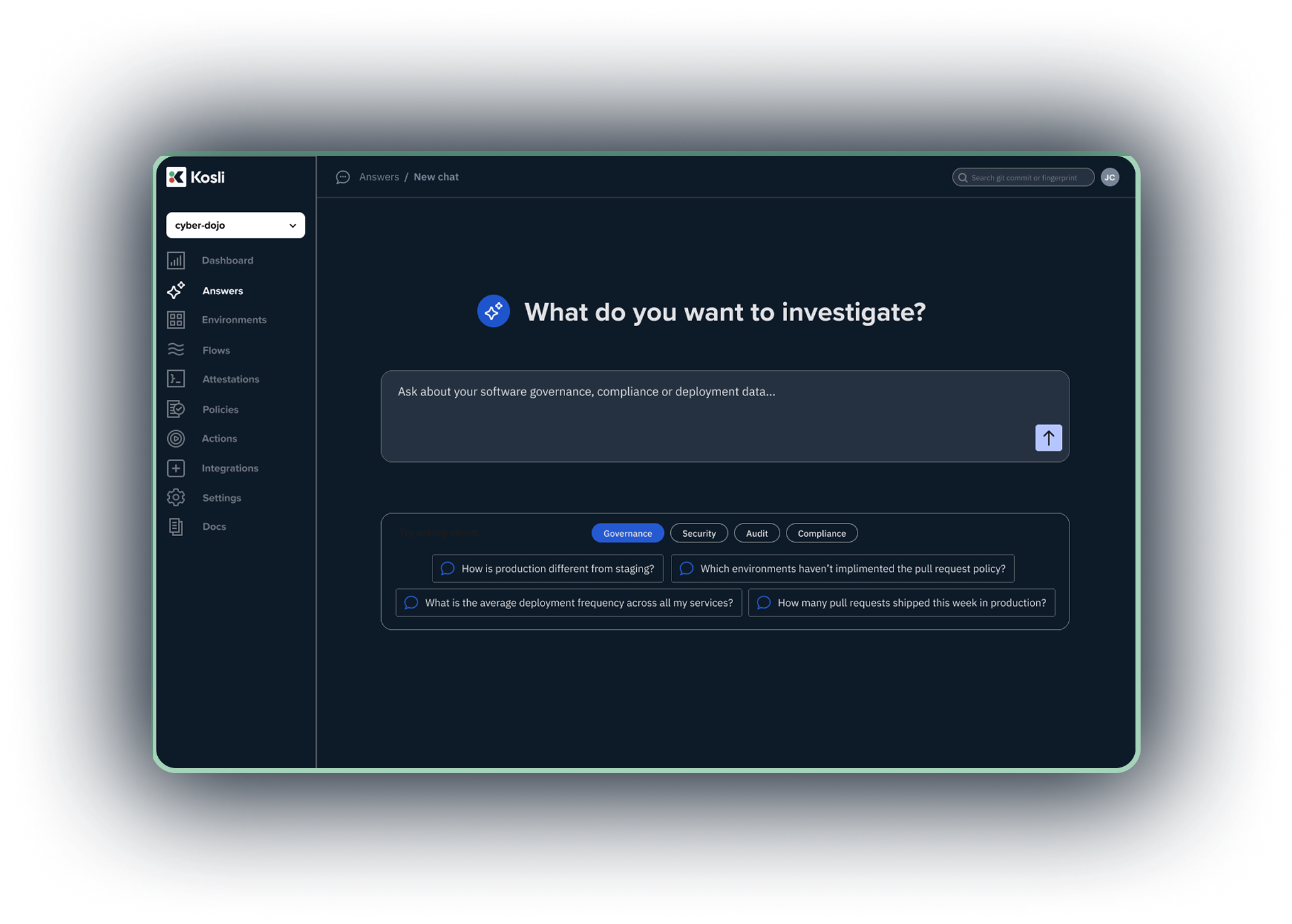
Ease and clarity for Audit and Oversight
Did all the deployments to an environment pass the necessary change controls? Just ask and get the answer.
Rapid insights for InfoSec and GRC
Does everything running in production have an SBOM? Get the links with a simple question
No more confusion between Dev & Ops
What was deployed and where did it come from? Quickly understand when and why environments are non-compliant.
Technology + Expertise
The Complete Solution for Automated Governance
Kosli is more than a tool—we're a partner. Our expert-led services help enterprises design, implement, and scale automated governance, ensuring long-term success.

Controls Engineering as a Service
- Automate SDLC compliance and Eliminate manual governance work.
- Define and enforce policies. Align security, compliance & DevOps teams.
- Reduce audit overhead and make audits effortless and real-time.

Proof-of-Value & Assessments
- Test Kosli risk-free in your environment.
- Prove compliance automation ROI before full deployment.
- Guided onboarding and integration support.

Training & Enablement
- Workshops & certification programs for compliance automation.
- Enable engineers & security teams to master Kosli.
- Best practices for embedding governance into DevOps workflows.
Trusted by the World’s Largest Banks & Regulated Industries
Kosli is helping industry leaders move faster while staying compliant
Kosli Dedicated Enterprise governance on single-tenant SaaS
The flexibility of SaaS with the control of complete isolation. Kosli Dedicated delivers predictable performance, customer-managed security, and full data residency control — trusted by enterprises operating under the most stringent regulatory demands.

Customers stories
Commitment to security
Our customers deliver software in mission critical industries where the highest levels of security and compliance are non-negotiable. We take our own security just as seriously.
SSO & MFA
SOC 2 TYPE 2
SECURE DATA
PRESCIENT ASSURANCE AUDITS
Still have questions? Here’s why Kosli is different
What if we’ve already built internal compliance tools?
Kosli integrates seamlessly and automates what internal tools miss—without the maintenance burden.
How does Kosli prove compliance in real time?
We capture and verify every change, approval, and deployment with forensic-level tracking.
Is this secure? Will it slow us down?
Kosli enhances security without disrupting workflows—because governance should empower, not block.

GUIDE
Unbricking the Wall: Rethinking Governance to Unlock Software Delivery at the World’s Largest Banks
Ready to Automate Governance?
Book a consultation to see how Kosli eliminates compliance overhead and accelerates delivery.